Signing up to your Rosters
Thank you for taking the time to sign up to one of the many rosters or teams that makes ministry at GPC happen. If you've not had a chance to do that yet, you can sign up here and we will make sure you're added to the roster or team.
Filling in the rosters on your GPC Church App or your Computer can be done by following the instructions below.
Remember, if you are having problems, please don't hesitate to contact Kris or Mel in the office and they will help you with any difficulties you are having.
If you do not have access to the rosters you're signed up for, please contact Kris ASAP and you will be added.
Using the APP:
1. Open the App (make sure you’re signed in)
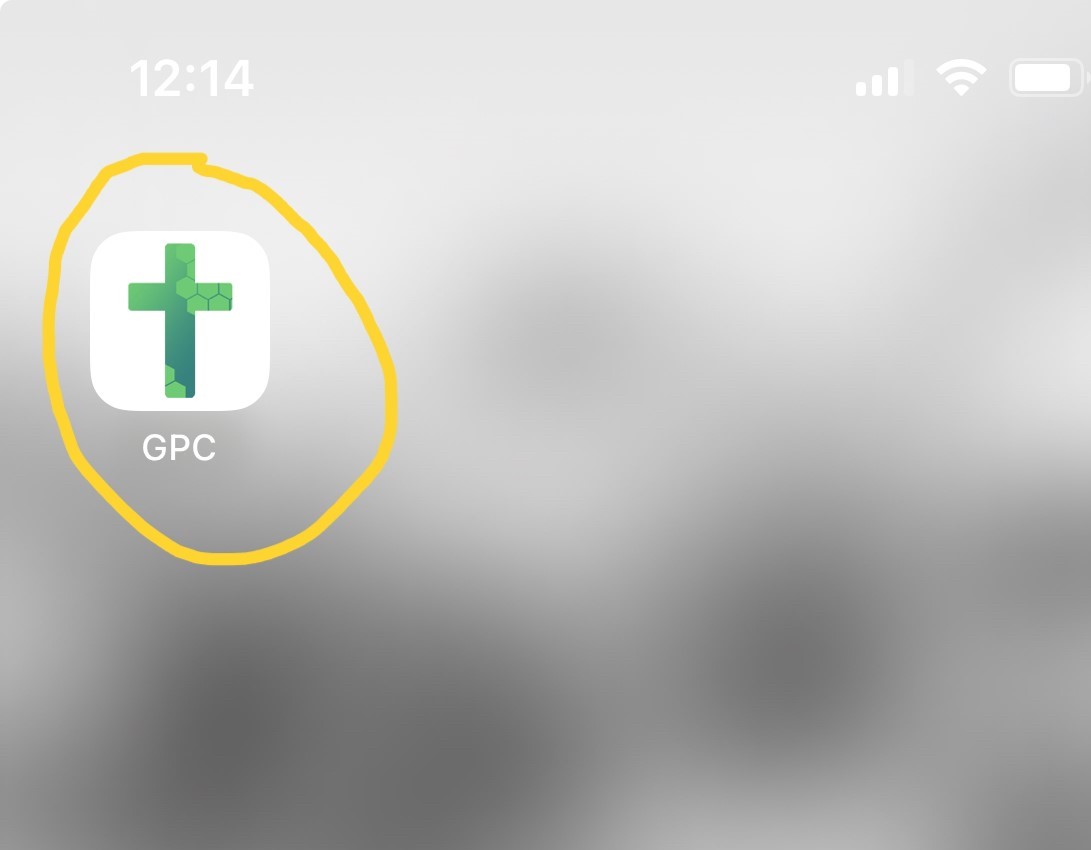
2. On the app, hit the profile icon (second from the right at the bottom), and then select serving.
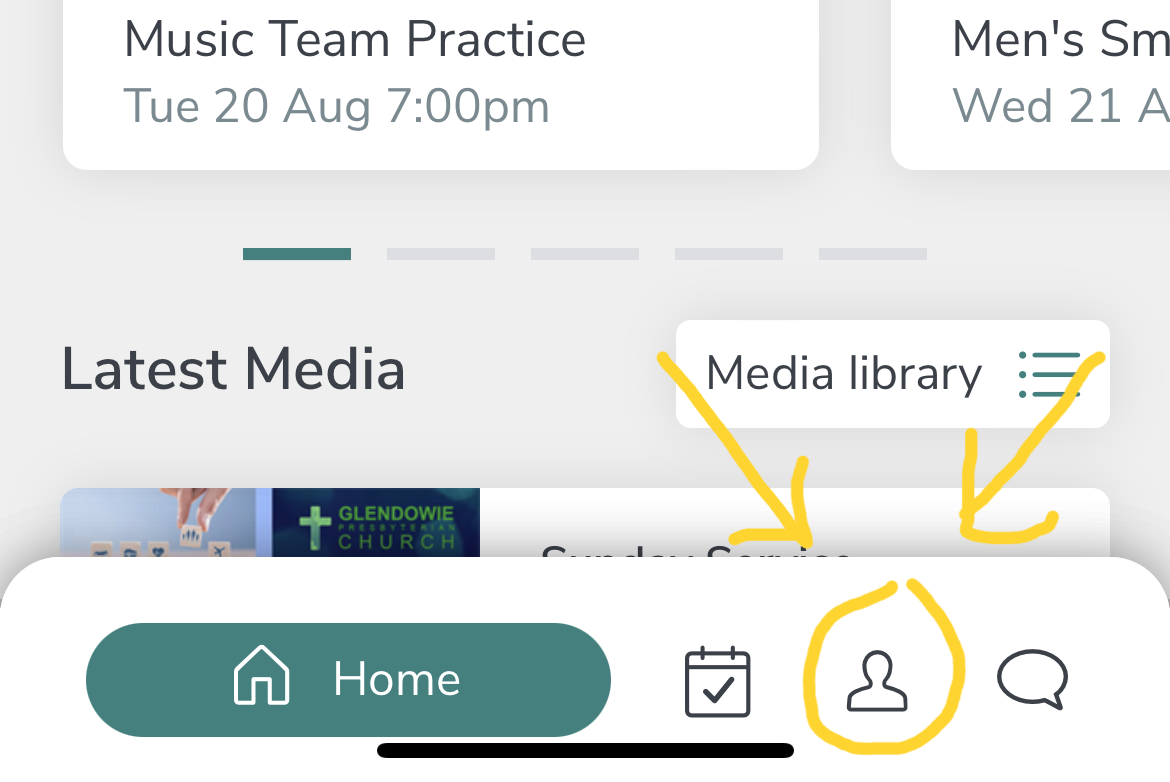 THEN THEN 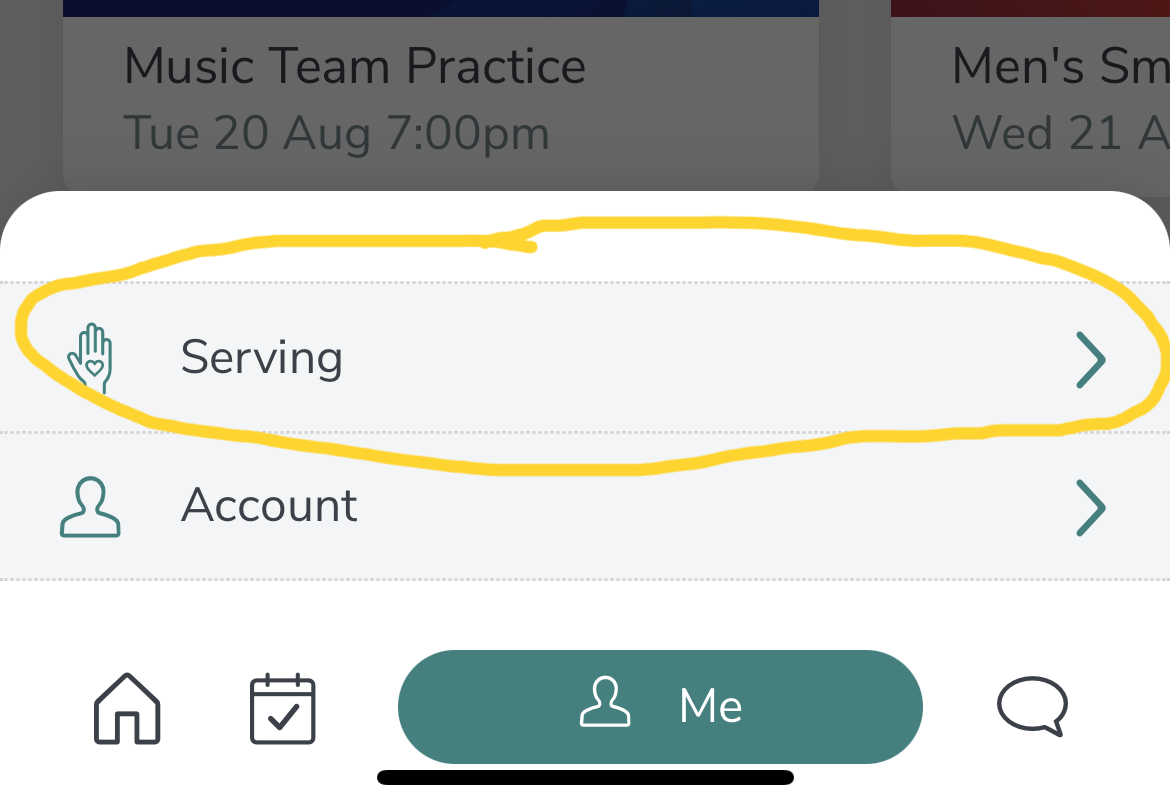
3. Near the top, under your name, select ‘SIGN UPS’.
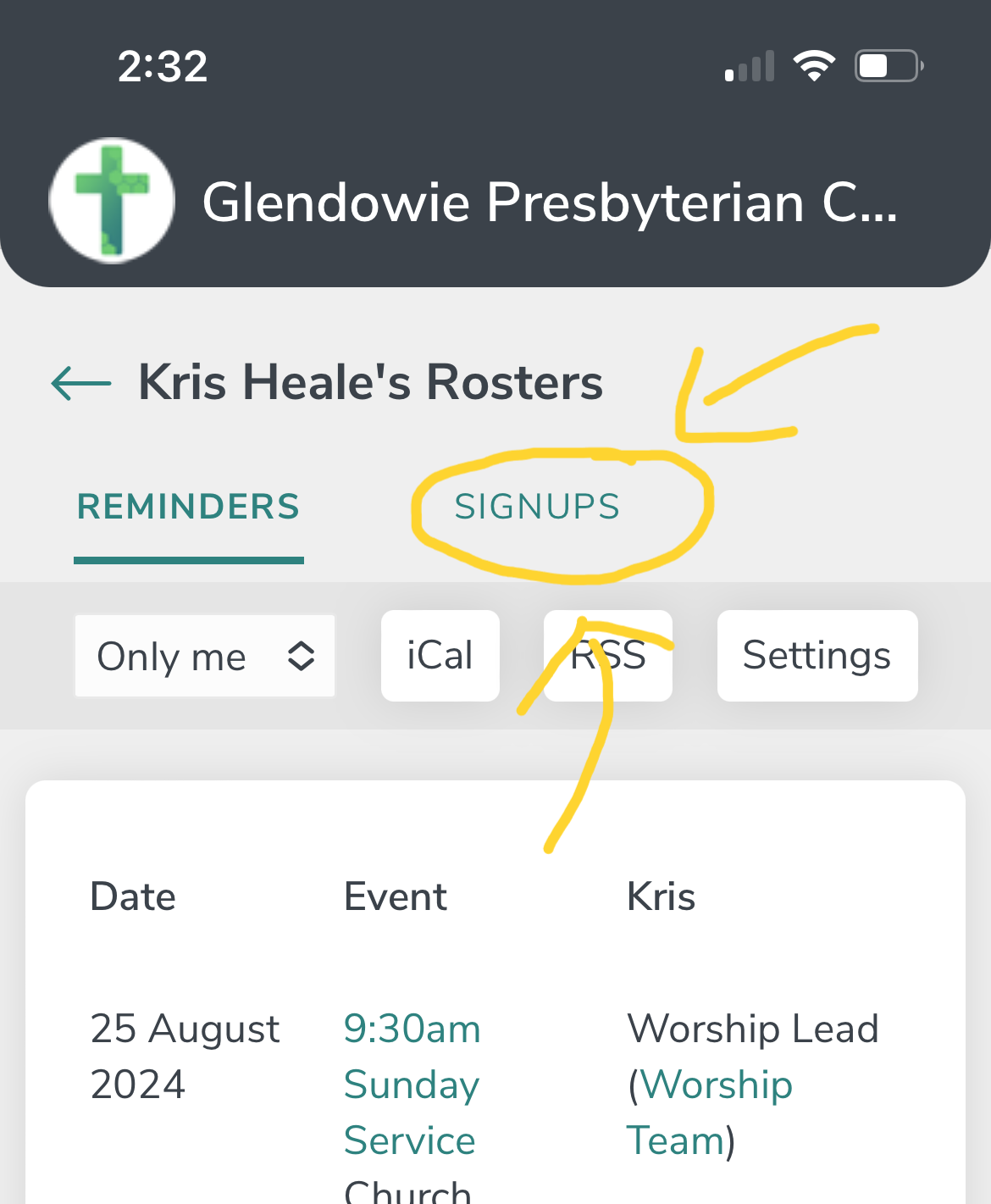
4. You will see a list of the rosters you are currently on.
Select the roster.
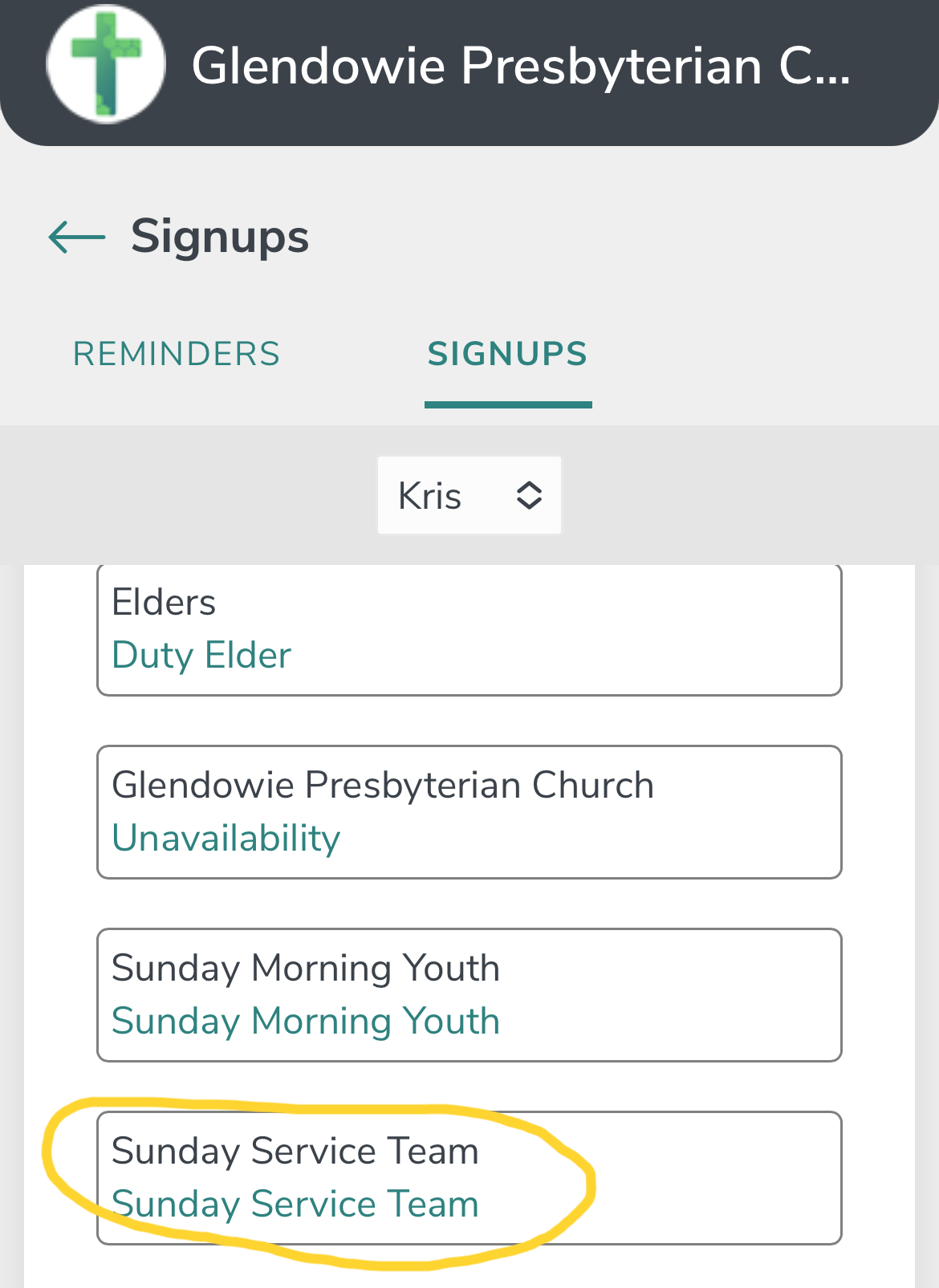
5. Then select ‘Roles’. At this point you will see all the possible roles for that roster. Select the roles you do.
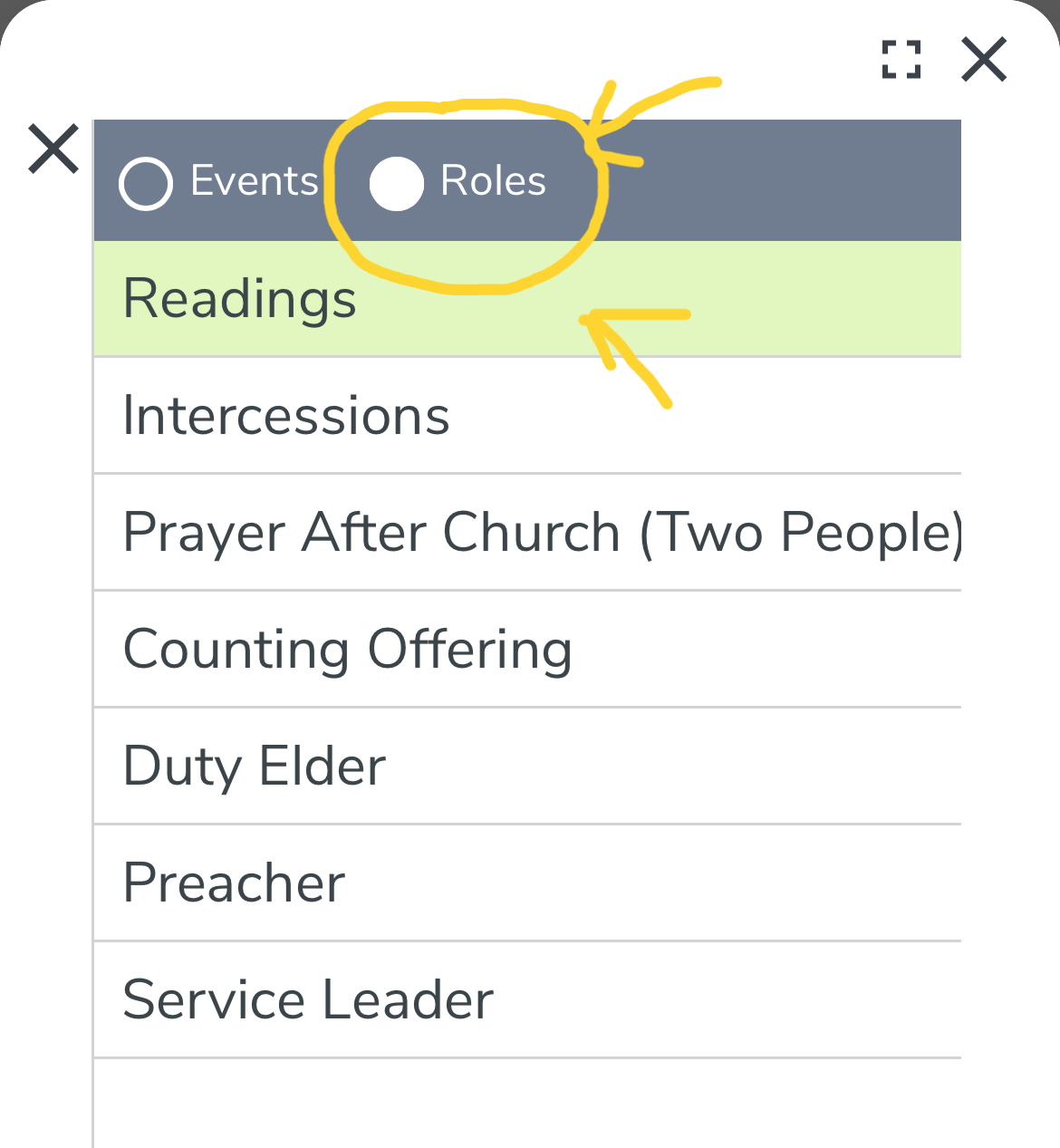 . .
6. At this point you will see a list of dates to sign up for. Select ‘Sign Up’ for ALL possible dates you can serve.
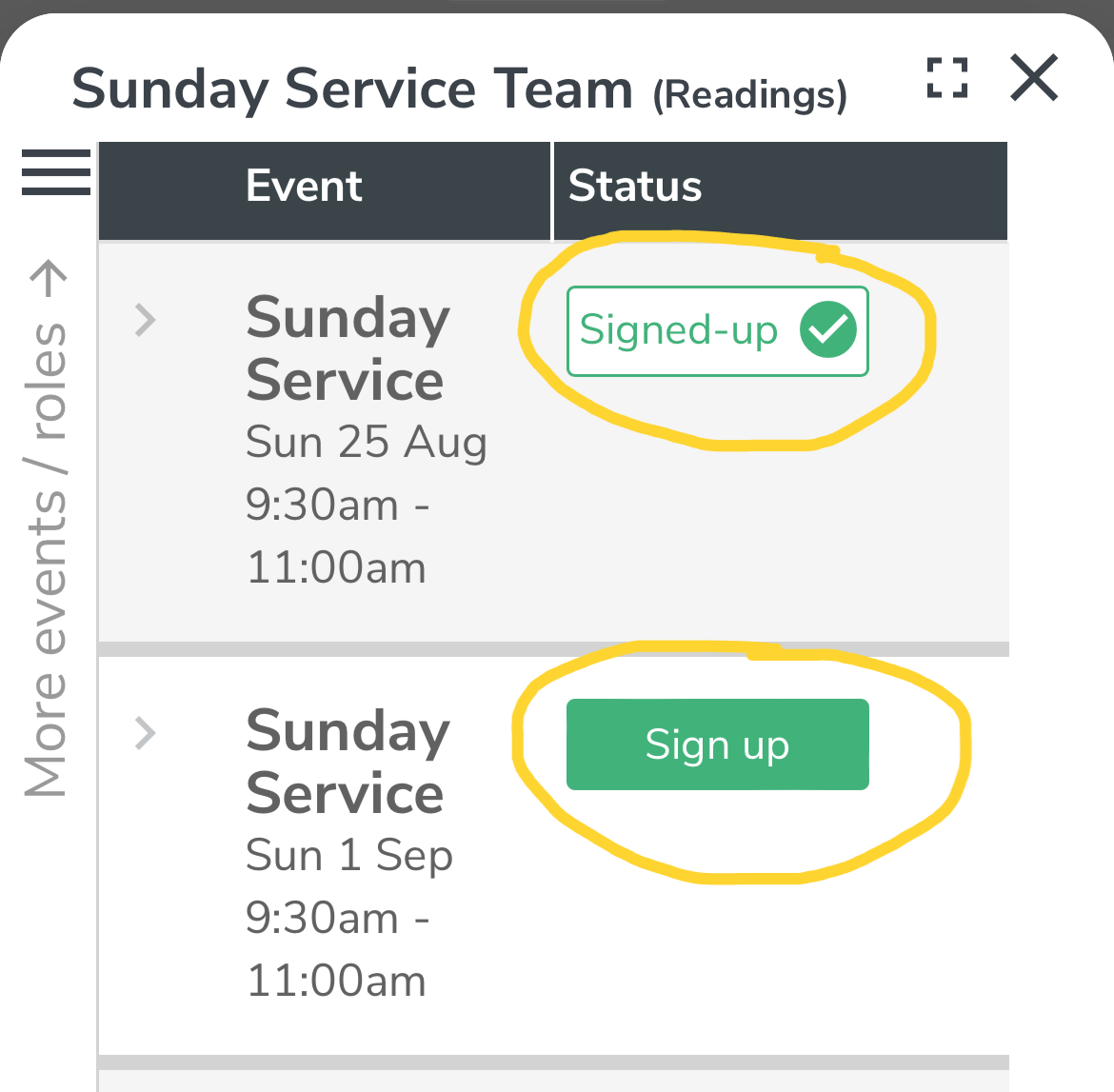
Please do this for all the roles you serve on.
7. Finally, everyone will be able to access the ‘Unavailability Roster.’ Please go to this roster and also select the dates that you know you are definitely unavailable. This will ensure you’re not put on a roster to ‘fill a gap’ when you are not available.
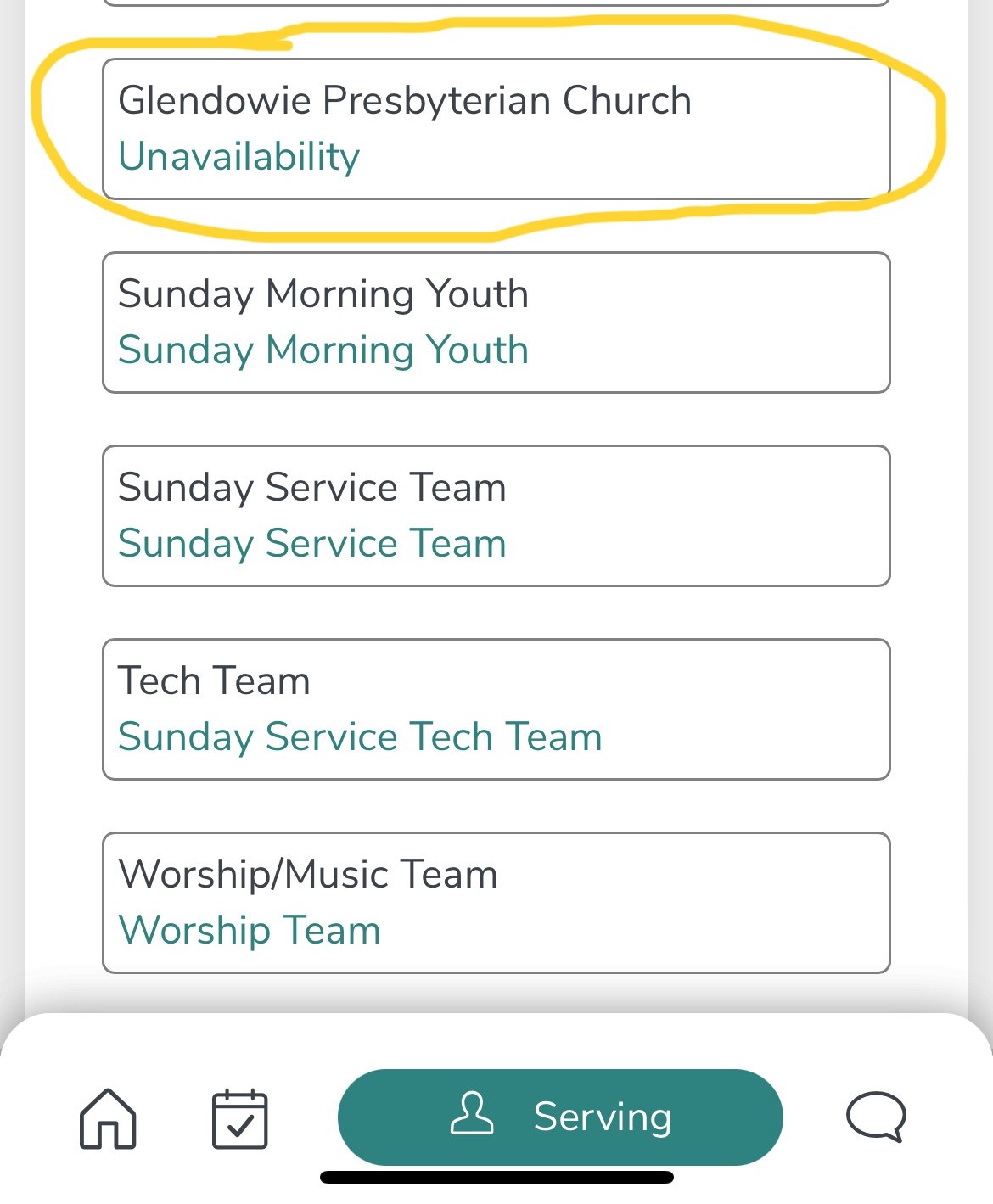
We ask that you do this before Sunday 25th of August please.
Using your Computer / Laptop via the Website
1. Sign in (top right corner)
2.Select ‘My Account’ (top right corner)
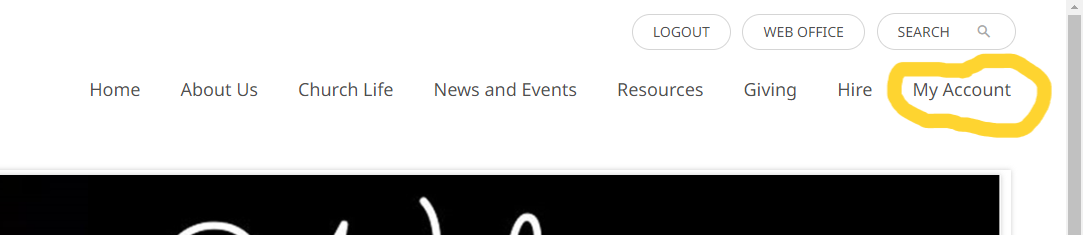
3. Select ‘Account’ then ‘Serving’
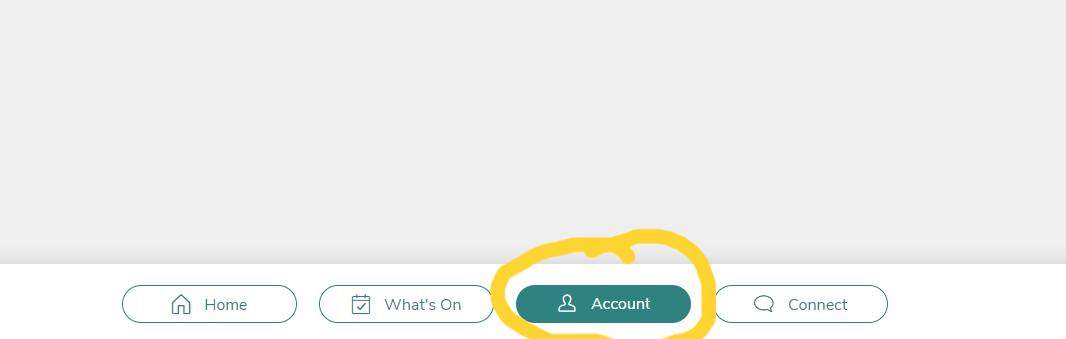 THEN THEN 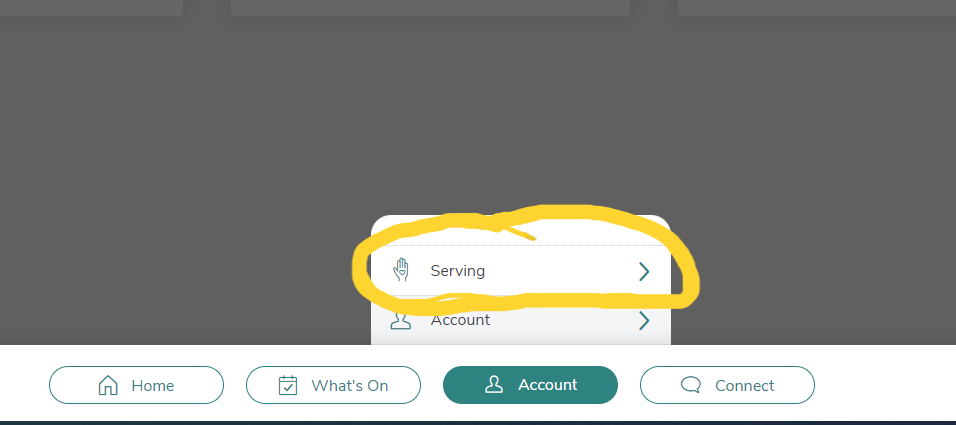
4. Select Sign Ups. All the rosters you can sign up to will appear.
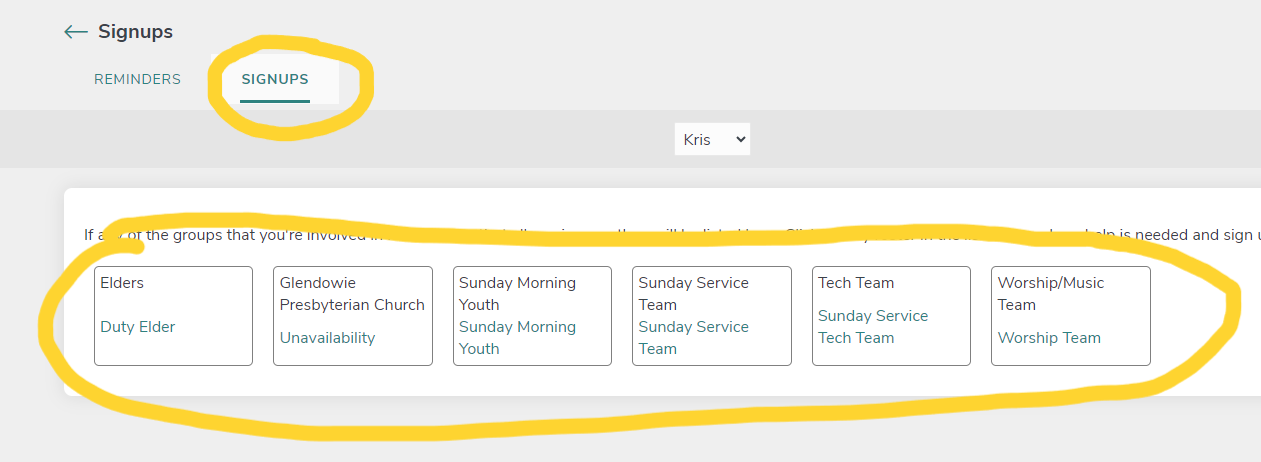
5. Select the roster, then select ‘role’ or ‘event’ on the lefthand side.
Then select ‘sign up’ for whichever role or date you can do. Please select all available dates even if others have already signed up. We will allocate roles and dates to finalise the roster once everyone has filled in all the dates/events they are available for.
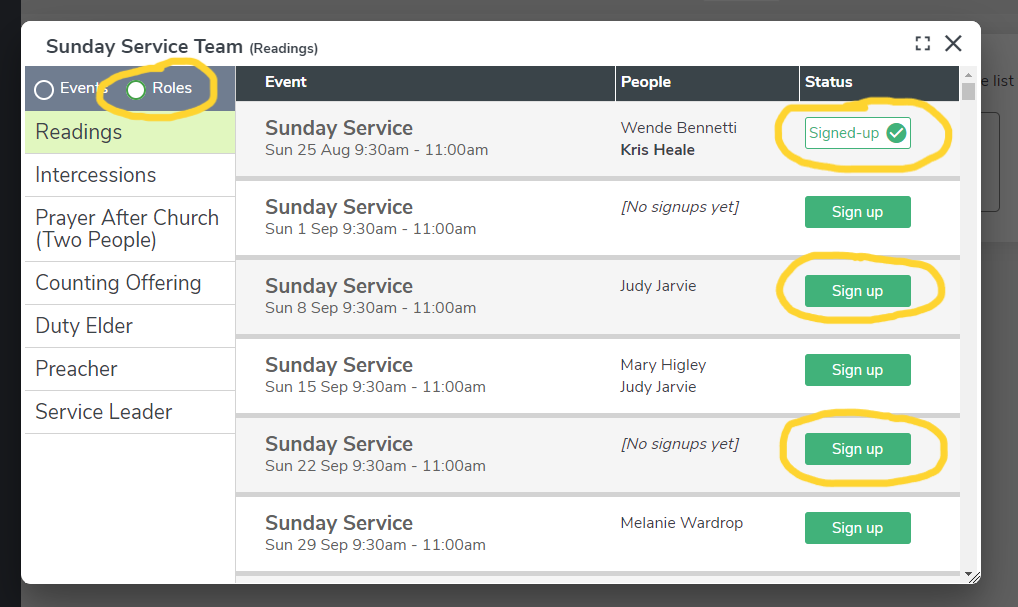
Finally, everyone will be able to access the ‘Unavailability Roster.’ Please go to this roster and also select the dates that you know you are definitely unavailable. This will ensure you’re not put on a roster to ‘fill a gap’ when you are not available. Please do this by next Sunday (25 August) so we can finalise the roster for the following week.
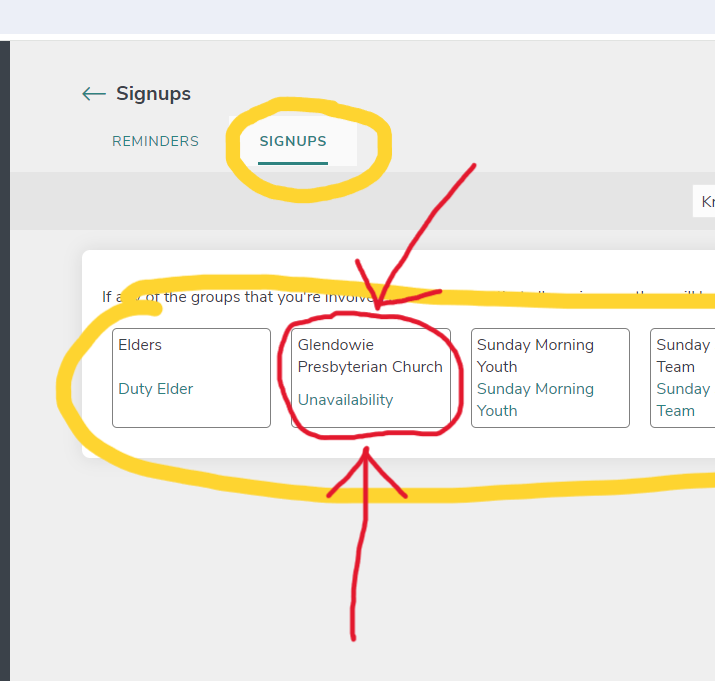
Again - if you have any problems, or you cannot access a role that you are on, please let Kris know in the office ASAP.
|
|